FAQ Detail
Question : CRON job setup
Answer :
- First login to your newsable admin pane and go to System > CRON setup menu.
- You'll see there is a cron command showing on left panel. Ex: php artisan grab:sources
- Copy that command.
- Now login to your hosting cpanel.
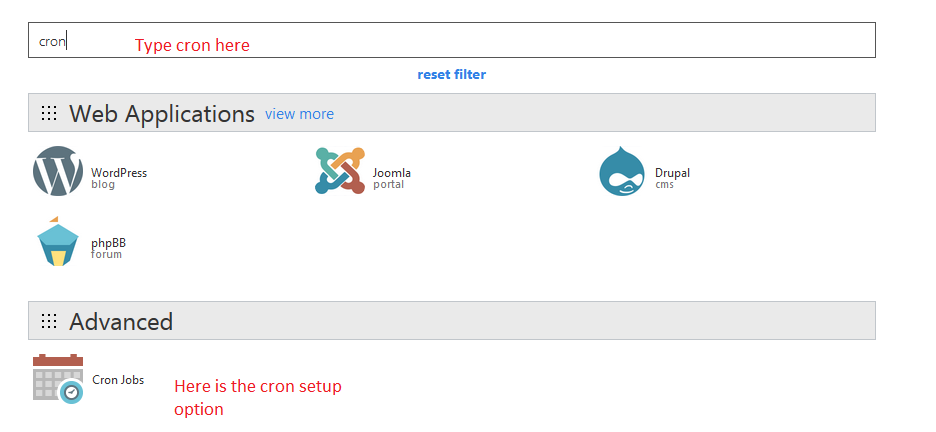
- Type "Cron" on your search box and you'll find the cron setup option
- Click that link
- From the new page select everything like the following image.
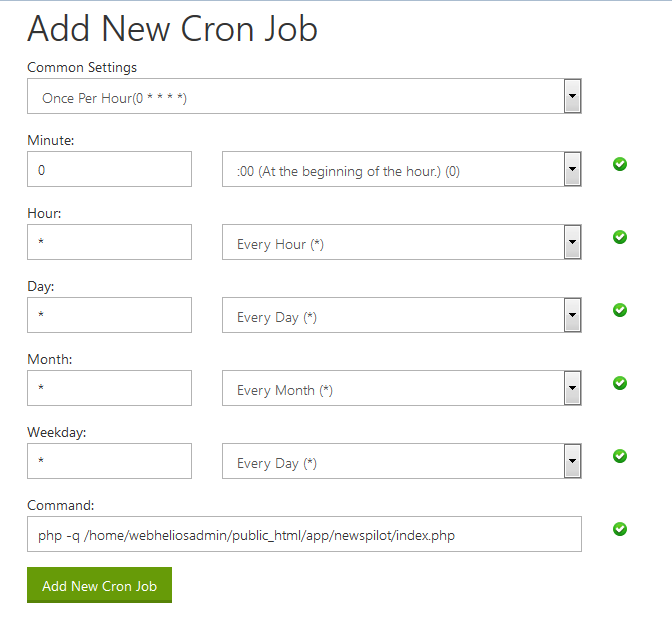
- Click Save
- Rememeber cron may not work in local copies
- You've to put the directory path with the cron command perfectly
- Cron will grab news based on the settings you set from content > sources
